Projects
Endpoints
The API design tool is a powerful application that allows you to design your APIs in a visual way, making the complex process of API development more intuitive and efficient. It begins with an endpoint overview, where you can provide a brief description of the endpoint's purpose, organize it into categories, and define its unique path. This step sets the foundation for a well-structured and easily navigable API documentation.
HTTP method and path
Selecting the appropriate HTTP method and specifying the endpoint path are straightforward tasks with this tool. It supports standard HTTP methods such as GET, POST, PUT, and DELETE, ensuring that you choose the right method for the desired operation. The endpoint path is clearly defined, following standard URL structures and conventions.
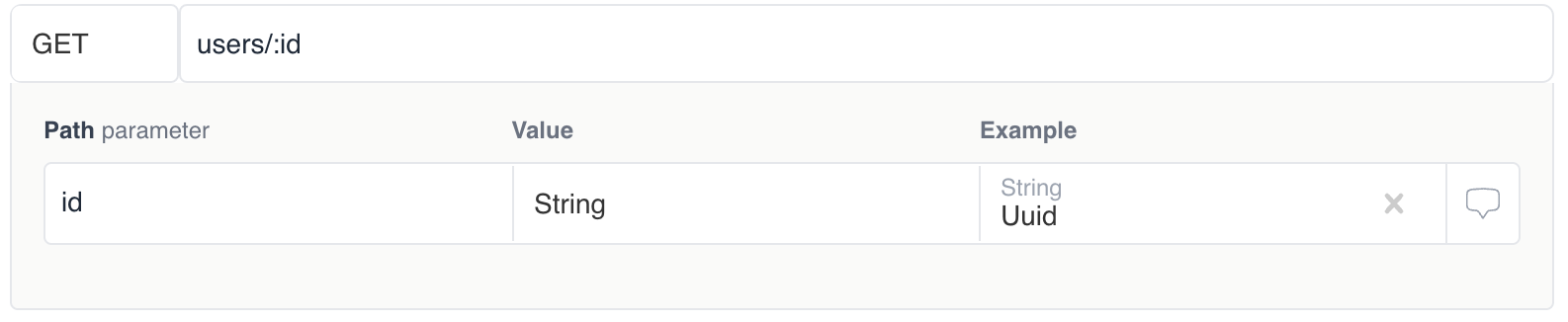
Query parameters
Adding query parameters to filter or modify the request-response cycle is seamlessly integrated into the design process. You can define each parameter with a name, type, and example value, making the documentation comprehensive and clear. This ensures that users understand what parameters are required and how to format them.
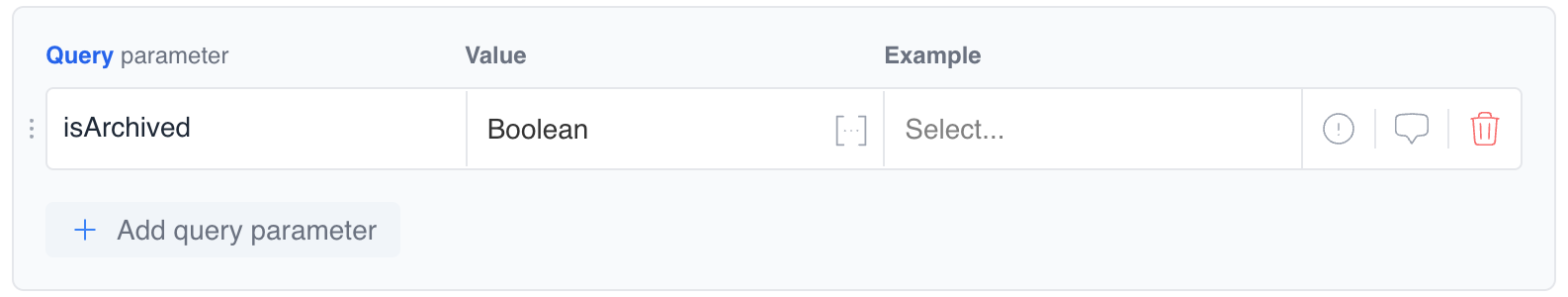
Request and response
The tool's interface allows you to toggle effortlessly between configuring the request and response. In the request section, you can add necessary headers, which might include content types or authorization tokens, and specify the body content if applicable. This supports complex data structures needed for various operations. The response section allows you to add response headers, set the appropriate HTTP status code, and define the structure of the response body. This clarity helps users understand the expected feedback from their requests, which is essential for debugging and integration.
One of the standout features of this API design tool is the schema definition panel, which enables you to meticulously outline the structure of the data returned by the endpoint. This panel supports various data types and allows for nested structures and arrays, providing the flexibility to model complex data accurately. Each property within the schema can be annotated with example values, making the documentation more illustrative and easier to comprehend.
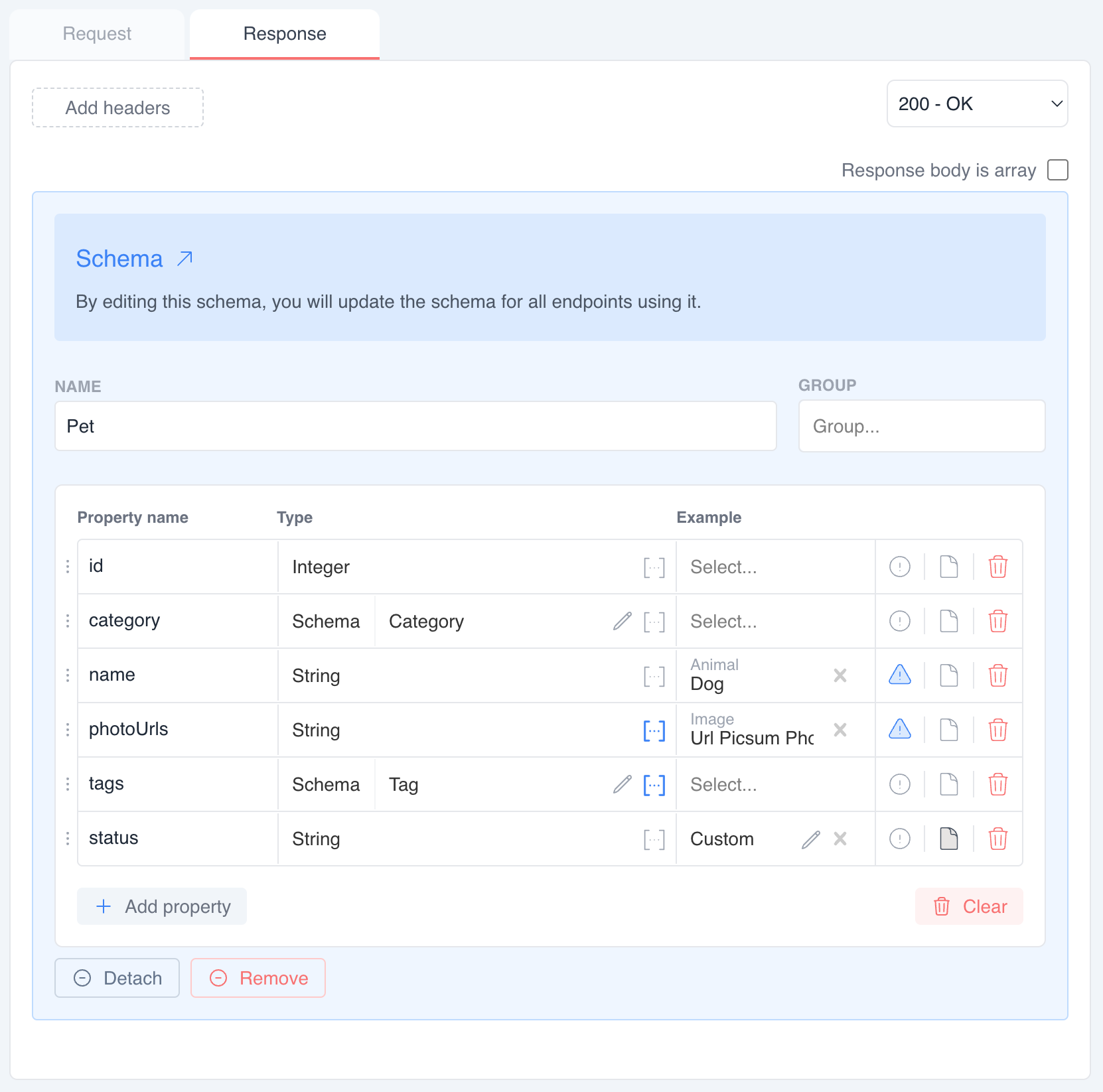
Real time examples
Real-time examples boost the documentation's effectiveness. The tool provides dynamically generated examples that show sample request and response payloads based on the current data structure. It is a quick and efficient way to visualize how the API works and what data is expected in the request and response. This feature is particularly useful for testing and debugging, as it allows users to see the API in action without leaving the design environment.
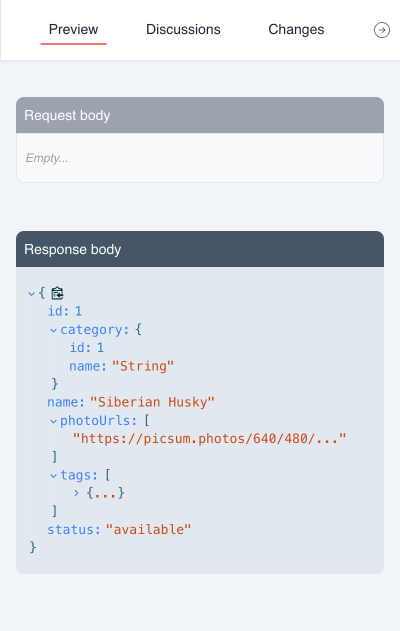
Endpoint discussions
Collaboration and version control are integral to the tool, facilitating team efforts. Users can save their configurations to prevent work from being lost, and features like discussions and change history enable teams to track progress, provide feedback, and iterate on API designs collectively.
