Projects
Project Team Members
The Project Team sidepanel is for overseeing project visibility and managing project team members. It allows you to add new members, either from within the workspace or as external guests, and manage their roles and participation in project activities.
You can access the Project Team sidepanel from the project's main Home page. The sidepanel is located on the right side of the screen and is opened automatically.
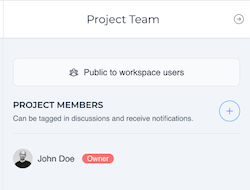
Overview
The first thing you notice in the sidepanel is the project visibility setting. This setting indicates whether the project is accessible to all workspace users or added users and guests only. The project owner can toggle this visibility setting.
Below this, the Project Members section offers a snapshot of your current team. Here, you can see a list of all members involved in the project along with their respective roles. For instance, the "Owner" tag displayed next to a member signifies their administrative privileges over the project.
To add new project members to the current project, simply click the ("+") icon button.
Adding a Workspace Member
Adding a new member from within your workspace to the project is a straightforward process. Click on the blue plus ("+") icon, which will reveal a dropdown menu with two options: "Add workspace member" and "Invite external guest."
Inviting an External Guest
Sometimes, you may need to collaborate with individuals outside your workspace. The Project Team sidebar makes this easy through the "Invite external guest" feature. Clicking this option opens a dialog where you can input the external guest's email address and name. Follow the on-screen instructions to complete the invitation process, allowing your external collaborator to join your project.
Final Notes
Managing your project team through the Project Team sidebar is designed to simplify adding and managing members. Team members can actively participate in project discussions, be tagged for relevant tasks, and stay updated with notifications about project developments.
